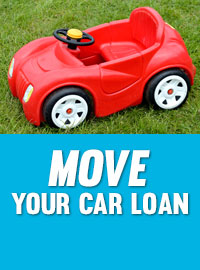Online Security
Your Harvesters Credit Union account is protected by our digital security measures which utilize the latest software and encryption methods. However, there are things you can do to protect yourself and your family from digital breaches of security.
Protect your information & assets
Select a topic to learn more.

Protect your information & assets
Select a topic to learn more.

Your Title Goes Here
Your content goes here. Edit or remove this text inline or in the module Content settings. You can also style every aspect of this content in the module Design settings and even apply custom CSS to this text in the module Advanced settings.
Malware
Malware is an umbrella term to refer to a wide range of viruses, worms, Trojans and other programs that a hacker can use to damage, steal, or take control of endpoints and servers. Most malware is installed without the infected person ever realizing it.
Malware Prevention Good Practice:
- Don’t click on links you are not expecting or do not trust.
- Enable your computer’s built in firewall.
- Install an anti-virus service on your device.
- Keep anti-virus service up to date.
- Don’t install software with unknown sources.
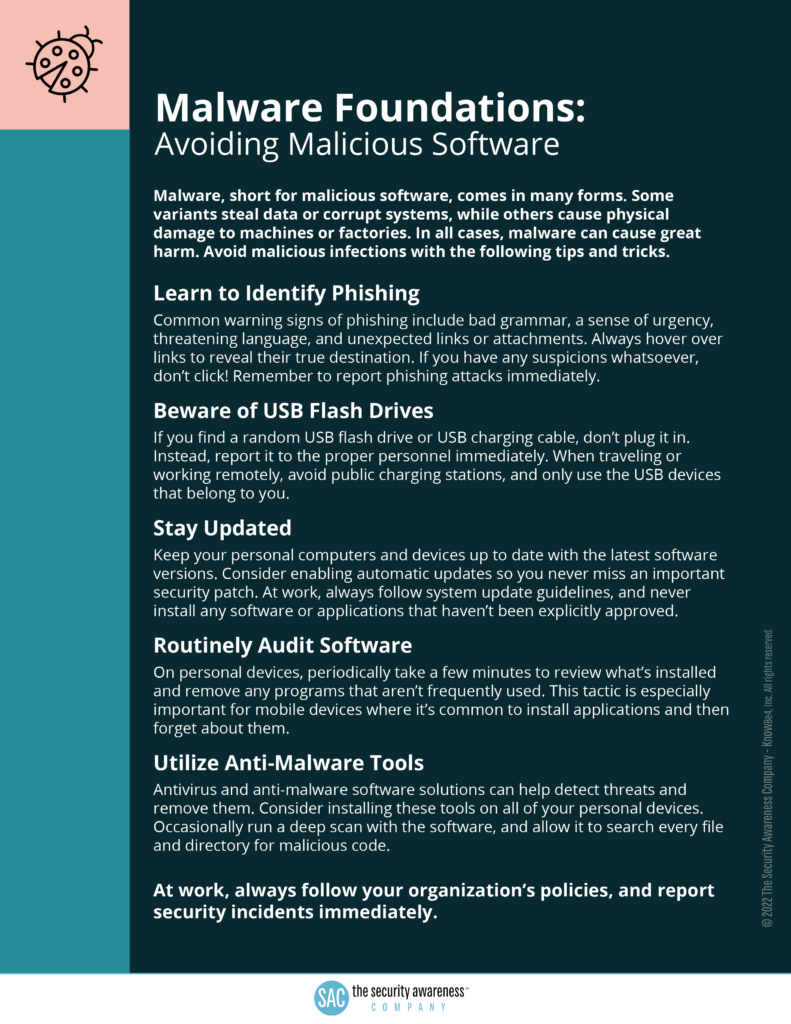
Phishing
Phishing is the process of attempting to acquire sensitive information such as usernames, passwords and credit card details by masquerading as a trustworthy entity using bulk email which tries to evade spam filters.
Financial institution members are a common target for phishing attempts as the people sending the phishing emails are wanting access to sensitive information like financial information. Harvesters will never request usernames or passwords via email. If you receive a suspicious a Harvesters email requesting confidential information, please reach out to us directly.
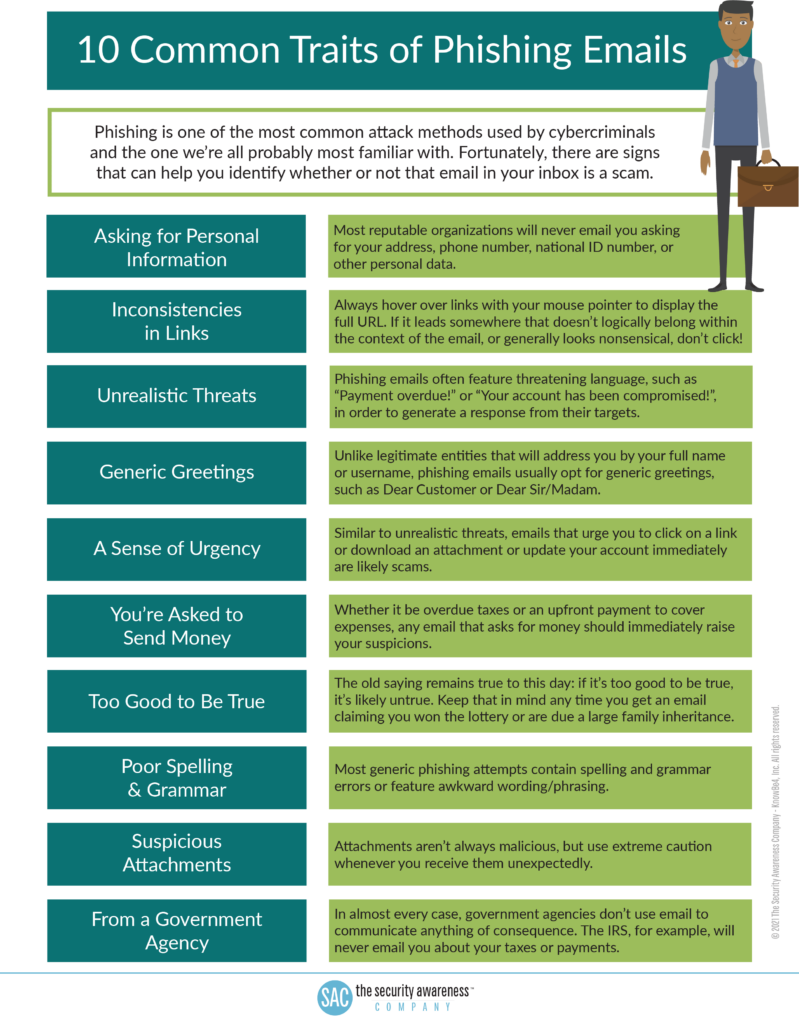
Vishing
Vishing is similar to Phishing, but done by phone call. If you feel suspicious of who is on the other line, hang up and call us directly.
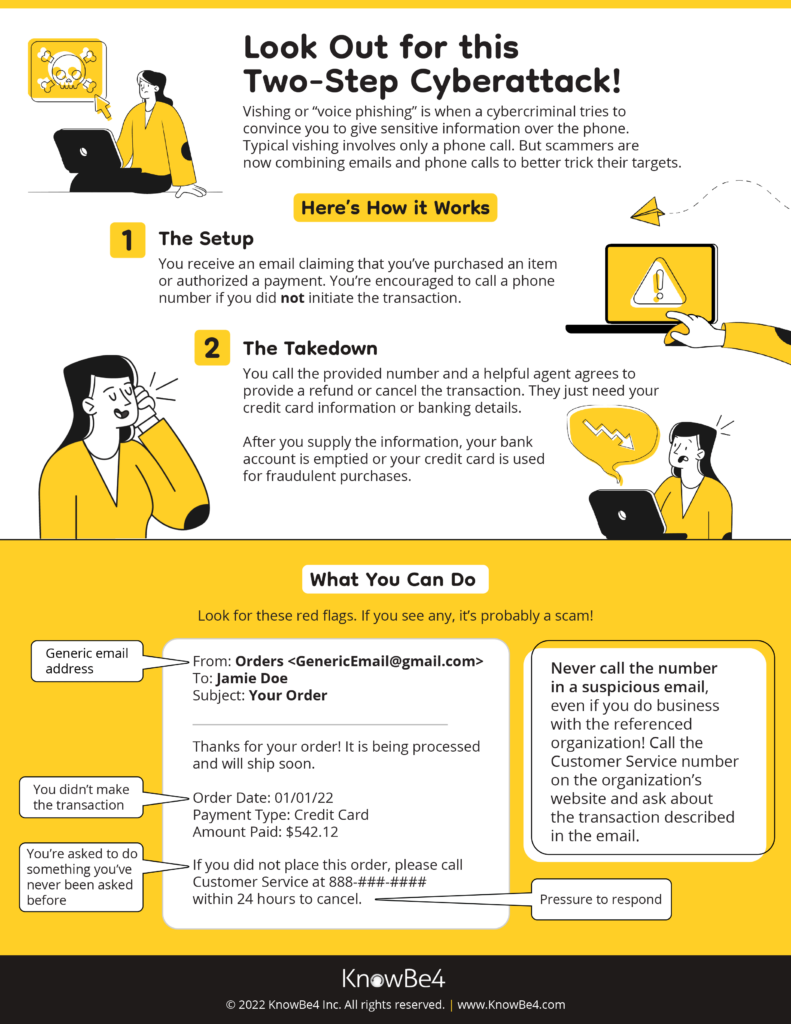
Passwords Good Practice
- Password should be complex, which means they meet these requirements:
- Minimum of twelve characters long.
- Contain an uppercase letter, lowercase letter, number, and special character.
- Not the same as previously used passwords.
- Do not share your passwords with anyone.
- Use different passwords for different services.
- Do not write down your passwords.
Password generators or password phrases are also good options to creating strong passwords.
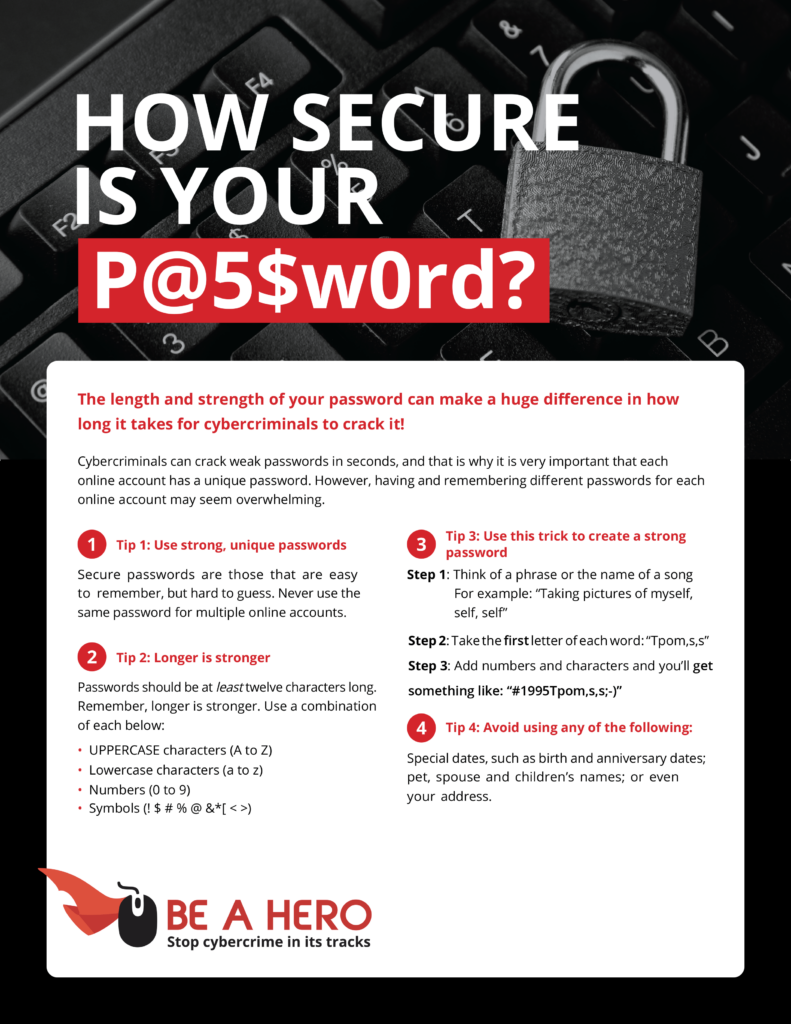
Mobile Devices
The growing popularity of mobile devices has increased the number of people accessing their financial information on their mobile devices. It is important to practice mobile device safety to keep your financial information safe.
Mobile Device Safety Tips:
- Do not access mobile banking on untrusted wireless networks.
- Have a lock setting on your phone when not in use.
- Make sure your device is up to date with the operating systems latest security features.
- Do not access confidential information via a device that is not yours.
- Use biometric login if device supports this feature.
- Only download applications that come out of trusted sources.
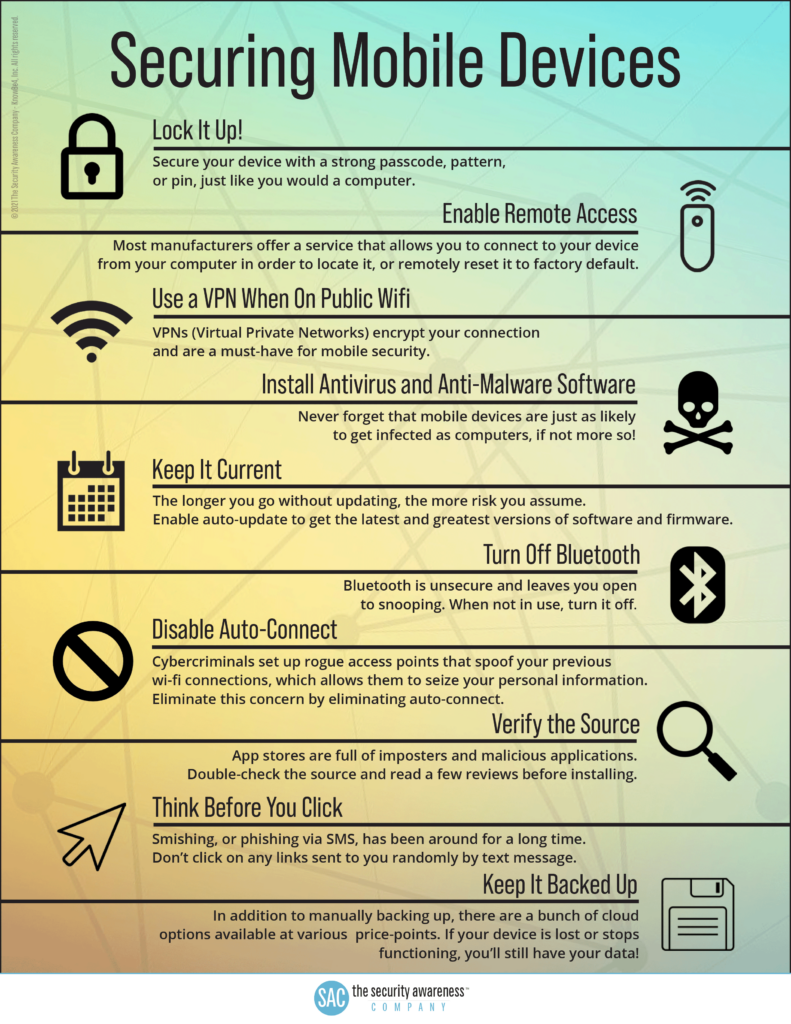
Social Engineering
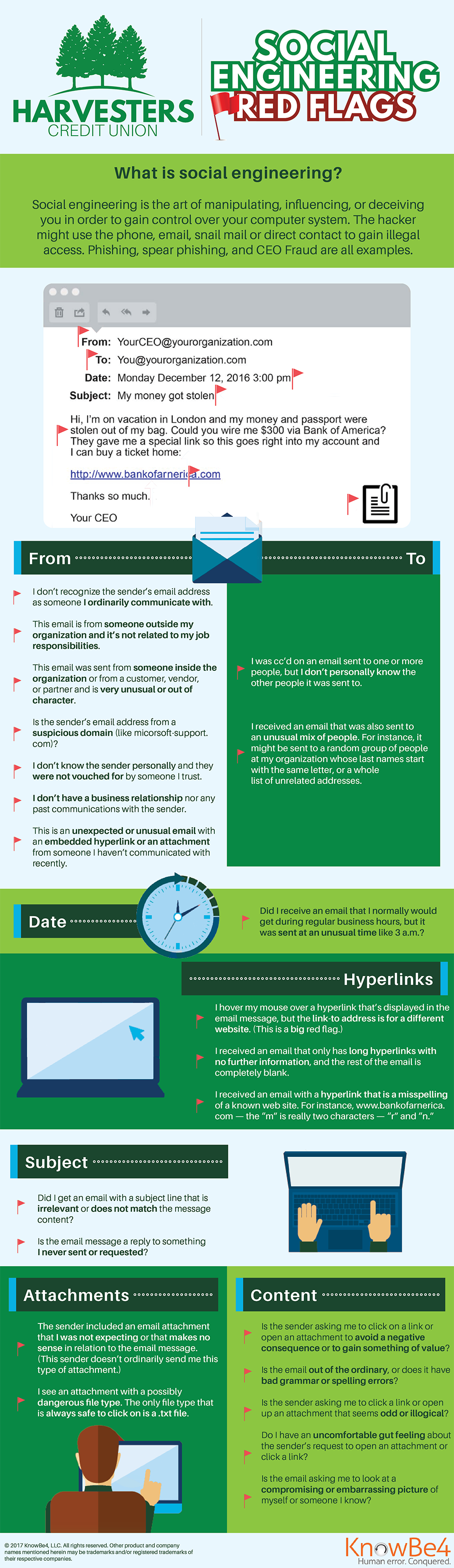
Scareware
Scareware 101: How To Spot This Dangerous Cyberattack And Protect Yourself
Most scareware pop-ups urge you to click it or else. For example, they’ll say to “click here” to remove the viruses. Since you don’t want your device infected with malware, you might do what the pop-up asks. Unfortunately, clicking on the link will download viruses onto your device. That’s right: You had no viruses on your phone or computer. The pop-up was lying. Cybercriminals manipulate your emotions so they can scare you into action.
The easiest way to protect yourself
Not sure how to spot a scareware scam? First, ask yourself if the pop-up is hard to close. Scammers make it difficult for you to shut down the box, so even if you hit X or close, it might not disappear immediately.
You might also see icons you can’t click on. That’s because scareware designers will spoof icons from reputable companies. They’re mooching off those companies’ good reputations to trick you into thinking they work together.
So if you can’t click through to the sites, take that as a red flag. Of course, the best way to protect yourself from scareware is to protect your device with robust and up-to-date antivirus software.